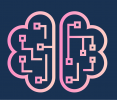One of the biggest challenges of being a music teacher can be the number of organizational tasks that come with the job. Keeping track of student records and accounts, assessment and grades, music library, instrument inventory, not to mention managing a budget are all common practices for music educators. Unfortunately, many educators lack the knowledge and skills in these areas to keep up with these tasks and they end up finding themselves overwhelmed.
With that being said, many music education students often underestimate the importance of these skills or overestimate their own abilities in these areas. To that end, these projects are geared towards understanding, evaluating, and applying some organizational skills using Microsoft excel within the framework of being a practicing music teacher. Jonnasen (2000, 2006) inculcated the importance of using spreadsheets as mind tools to help organize and prioritize, leading to greater conceptual understanding. The same kind of approach can be used to develop administrative skills by applying the same mind tools to further crystalize ones understanding of their future classrooms and allowing the teacher to understand the meaning of students’ ideas rather than just correcting them (Lampert, 2001).
Software Choices
So, why excel? There are lots of great programs out there that do a variety of the tasks essential to being a music educator. There are services like Charms that help with organization, and there are various Learning Management Systems (LMS) like Canvas, Blackboard, Google Classroom, etc. that help with student info and grades as well. Those programs and services are great. Excel is one way to keep these records in one place. More importantly, if you have a clear understanding of how to organize things well with one program, then you should have developed the digital fluency (LINK) & systems thinking skills to work within a variety of software and situations.
Types of Projects
These projects range from building a master excel spreadsheet (LINK) that includes a class roster, budget, library, instrument inventory, etc. to having them do a list of personal expenses (LINK) to use in their taxes. Another project includes transforming an existing spreadsheet through a mail merge, which can a lifesaver when creating forms and reports.
- Project #1: Clean Messy Data – The purpose of this project is take a messy database and then clean, organize, and add to it. By the end of the module, learners should understand the following concepts and skills:
- Data entry
- Formatting basics
- Page layout
- Headers
- Borders
- Text formatting
- Sorting & hiding
- Predictive copy
- Project #2: Track Expenses – This project focuses on taking a list of expenses that have been entered into a database and summarizing them by category, and by total, using the formula and summary functions in excel. By the end of this project, learners should have a clear grasp of the following concepts and skills:
- Basic Formulas
- Add
- Subtract
- Multiply
- Summary Tools
- Subtotals
- Averages
- Counts
- Basic Formulas
- Project #3: Creating a Mail Merge – The purpose of this project is to transform an existing roster into name tents like the one here. These name tents contains their first name, last name, and part assignment along with the the name of the choir. Name tents can be super helpful when you need to learn people’s names on the first few days of school or when having guest conductors or honor ensembles. An extension to this project includes creating a large master administrative database, similar to this one here. These projects allow learners to leverage the different concepts and skills covered in the previous projects to apply them with “real world” applications.
Some Additional Strategies to Consider:
Many of them have used google sheets, which is obviously very similar, but they don’t really know how to organize large amounts of information in a way that will be useful. They also don’t quite realize how many things you can do with excel. So, there are a few things you may consider to help with this:
- Survey Students in the Beginning: Getting a sense of student’s perception of their own skills and how they may be applied in areas of music administration can be very valuable. It has allowed us to get a sense of where they are and helps frame discussions and focus our teaching. We have included some sample surveys that may help frame teaching and encourage class discussion.
- Provide Instructional Videos: Since students often think that excel is the same thing as google sheets, they often times need some extra guidance. To that end, we have provided a number of short instructional videos and materials on database basics, organization tools, and how to do a mail merge within excel.
- Provide lots of examples: Since a problem-based learning provides students with a lot of autonomy, we run the risk of them becoming paralyzed by choices and not know where to begin. Providing a wide range of what a completed project may look may help some students get started.