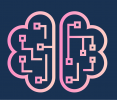What it means to be a music educator has transformed considerably in the last few decades. The traditional mold of a music teacher being either a band director, choir director, orchestra director, or general music teacher is becoming less frequent with each passing year. Many teachers find themselves teaching courses outside of their specialty, including classes in music production where many students may not have music reading skills or any formal training on an instrument or as a singer. This is not to say these students are not musical. Chances are they are very musical. More importantly, they are in our classes and they want to learn how to create their own music. This is where digital audio workstations can be a powerful tool for music instruction.
Software Choices
There is no shortage of options of digital audio workstations on the market. Just in the realm of freeware, there is GarageBand, Music Maker, Waveform Free, Podium Free, Ardour, KRISTAL Audio Engine, and Cakewalk. Unfortunately, not all of them work well across all operating systems (i.e. Microsoft Windows, Apple’s macOS, Google Chrome OS). In addition, many students will likely enter the class with some previous experience with a digital audio workstation and prefer not to learn a new one. These circumstances may require some reflexibility in our teaching, which leads us back to problem-based learning (PBL).
Problem Based Learning
Problem-based learning (PBL) centers around complex scenarios that do not have a single correct answer; this allows students to engage in self-directed learning (SDL) and apply new knowledge to problems, reflecting on what they learned. By employing the PBL approach, the teacher acts as facilitator, rather than the disseminator of knowledge, allowing students to develop 1) flexible knowledge and understanding, 2) effective problem-solving skills, 3) SDL skills, 4) effective collaboration skills, and 5) intrinsic motivation (Hmelo-Silver, 2004). Within the context of teaching digital audio, this approach allows for flexibility to adapt the curriculum to individual students’ strengths, interests, and future goals as learners and creators.
Types of projects
The projects begin at the most fundamental level of learning how to record, input and edit audio. From there, the projects move into recreating a piece of music before transforming it. Finally, projects move into composing an original with limited musical material before bringing all of the skills together to create a soundtrack to a short movie. Those projects can be found here:
Whether you are a music educator or a performing musician, there is likely going to be a point when you need to capture, edit, and share music with others. This may come in the form of recording an individual or ensemble, mixing, mastering and exporting audio, or all the above. You may also want to transform or create music entirely within a digital audio workstation. Chances are, your students will want to do all the above.